A/P Invoice Import
This module requires additional licensing. Please contact your sales account manager for details.
Setup
Add the Supplier Vendor ID to the Supplier / Accounting screen
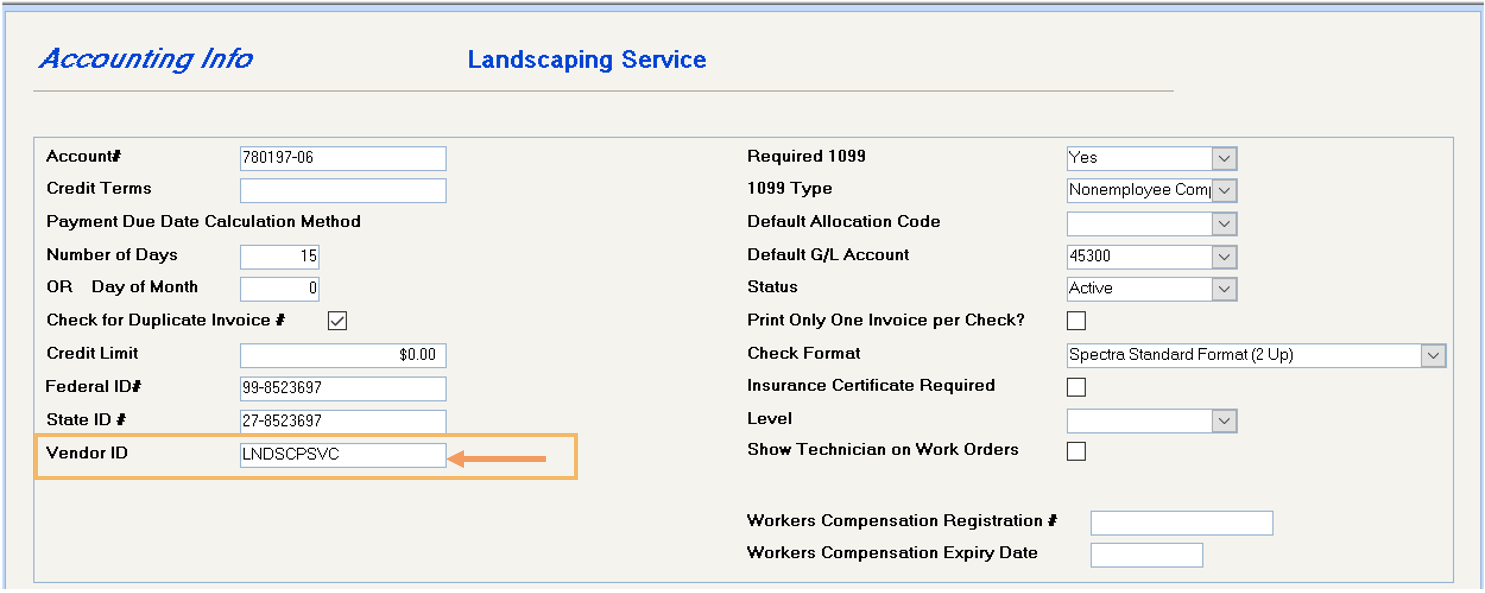
The Supplier Vendor ID is a 10-character alpha-numeric field which must match the VendorID on the incoming .csv file exactly.
Reporting
For a listing of all Suppliers and their Vendor IDs, we have added the Vendor ID as a Suppliers selection criteria in the Database Listing program
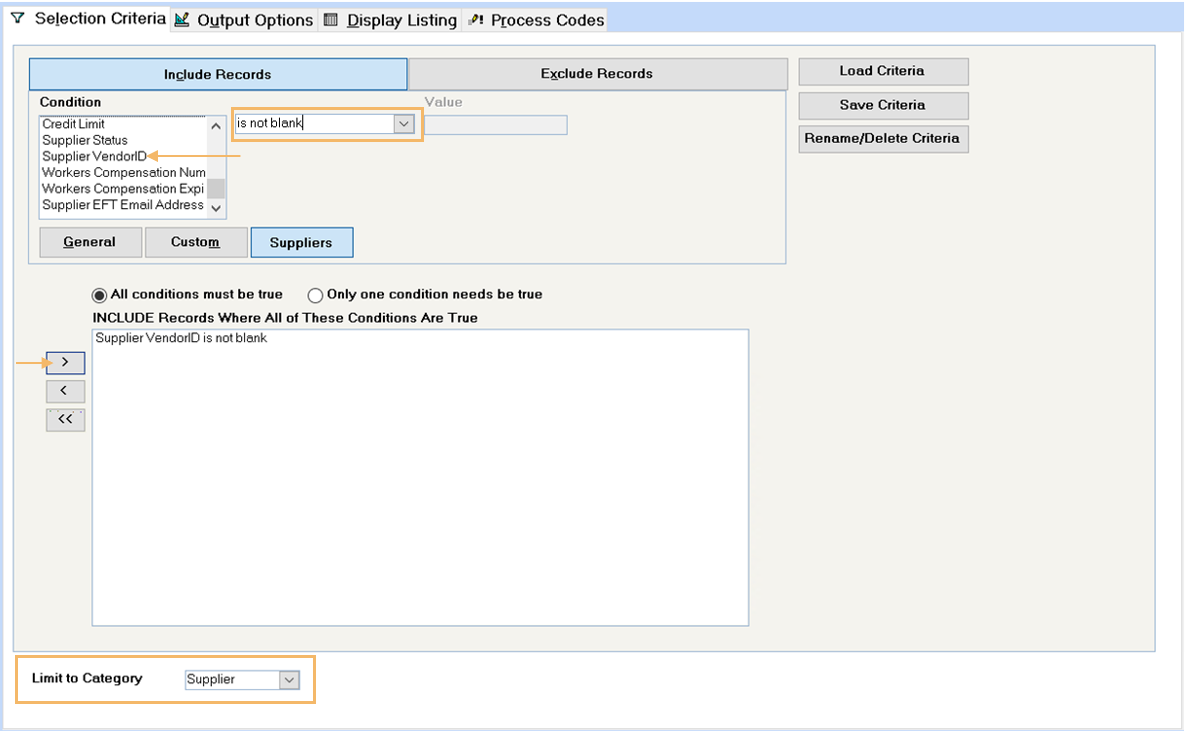
You may also select "VendorID" as a merge field to export from the Database Listing program, so that you can print a listing of suppliers and their Vendor ID’s in either Word or Excel
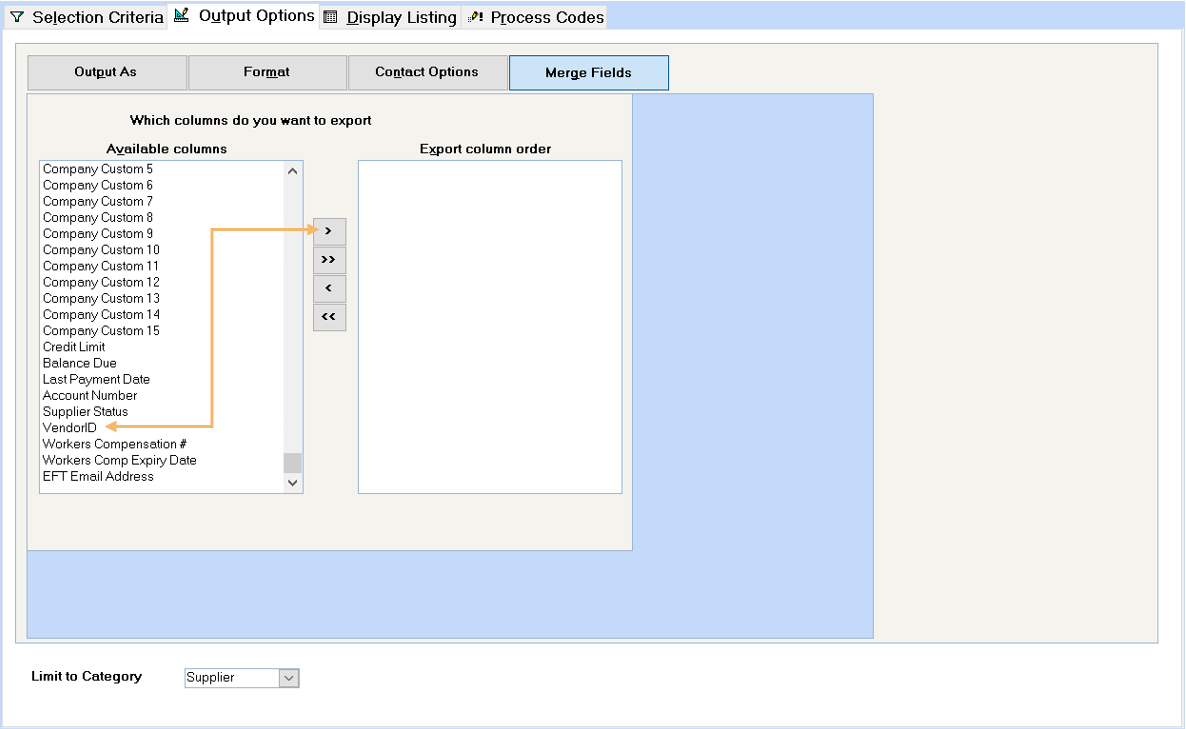
Import File
To make it easy to create a file, you can key the invoices in to Excel. The "BuildingID" Column will need to be formatted to be a text column.
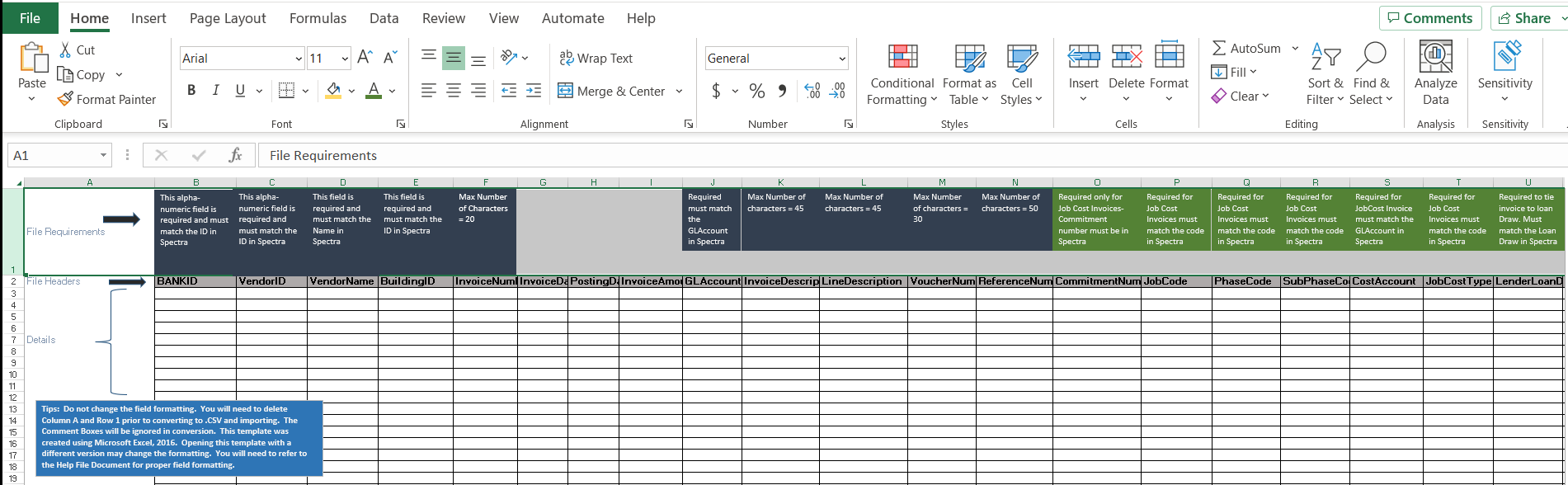
Note: If you have building ID’s that start with a zero (0), Excel will drop the leading zero if this is not a Text column.
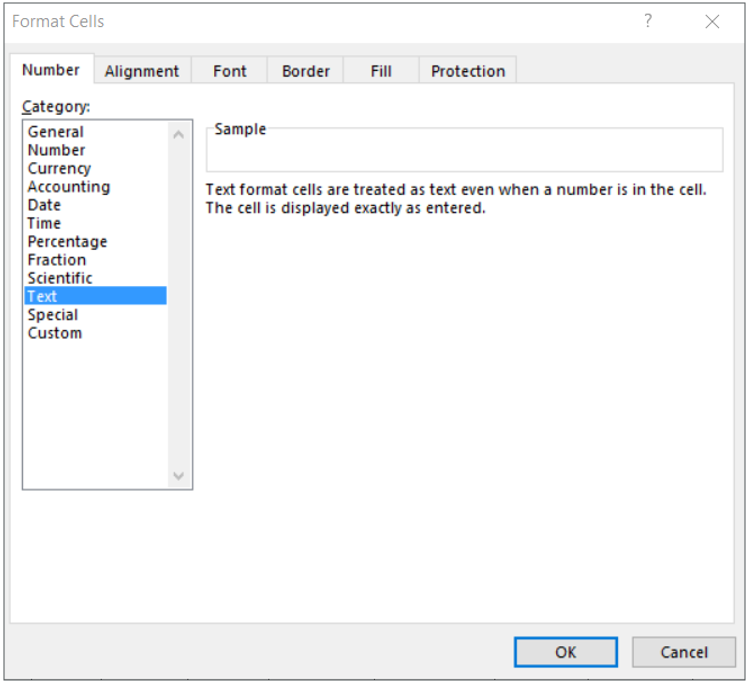
Once you have keyed in the invoices, you will need to save-as a .csv (Comma Delimited)
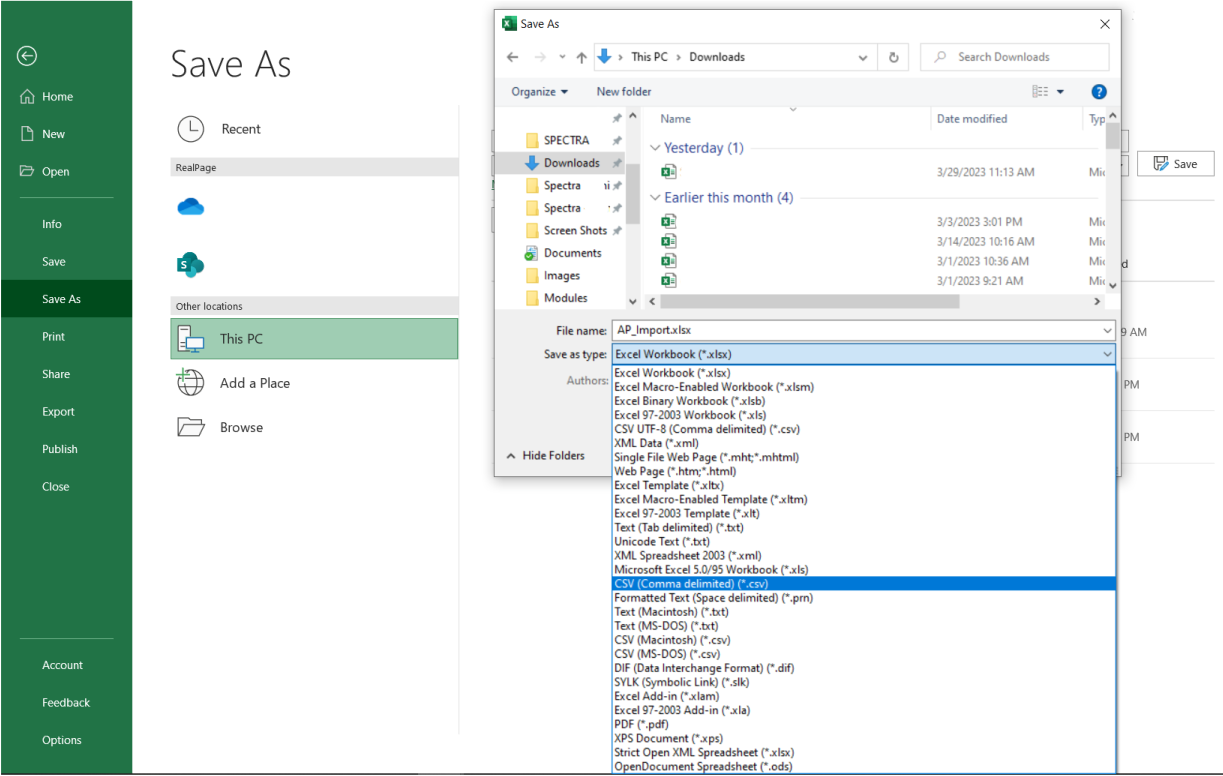
Procedure
1. Go to Supplier – Invoices – Supplier Invoices Batch Entry. Click on the "Import A/P Invoice Batch" button to import your batch of invoices.
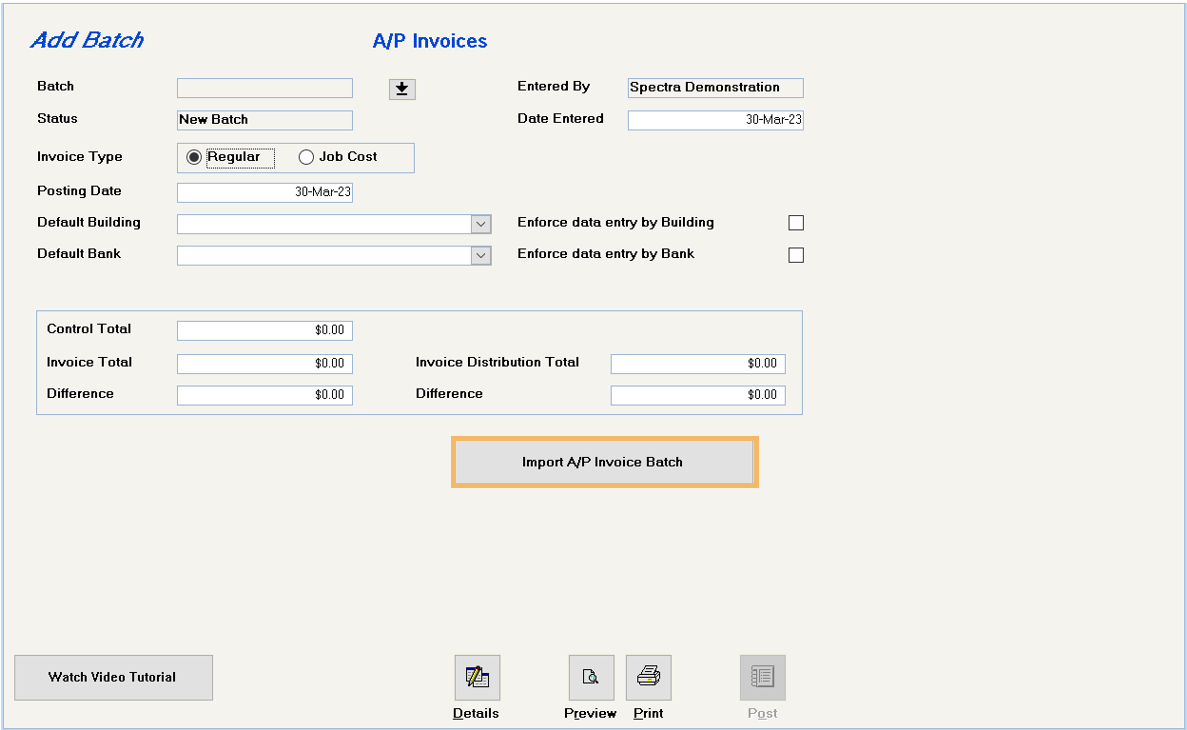
The system will automatically add the double apostrophe's to the following fields. (after 8.1.2)
BUILDINGID
TENANTPAYID
INVOICENUMBER
VOUCHERNUMBER
PURCHASEORDERNUMBER
REFERENCENUMBER
COMMITMENTNUMBER
JOBCODE
PHASECODE
SUBPHASECODE
COSTACCOUNT
JOBCOSTTYPE
LENDERLOANDRAW
Add the .00 decimal places for the following currency columns:
INVOICEAMOUNT
COSTAMOUNT
RETENTIONAMOUNT
CHARGEAMOUNT
TAXAMOUNT1
TAXAMOUNT2
TAXAMOUNT3
2. Find the .csv file and double click on the file to open it:
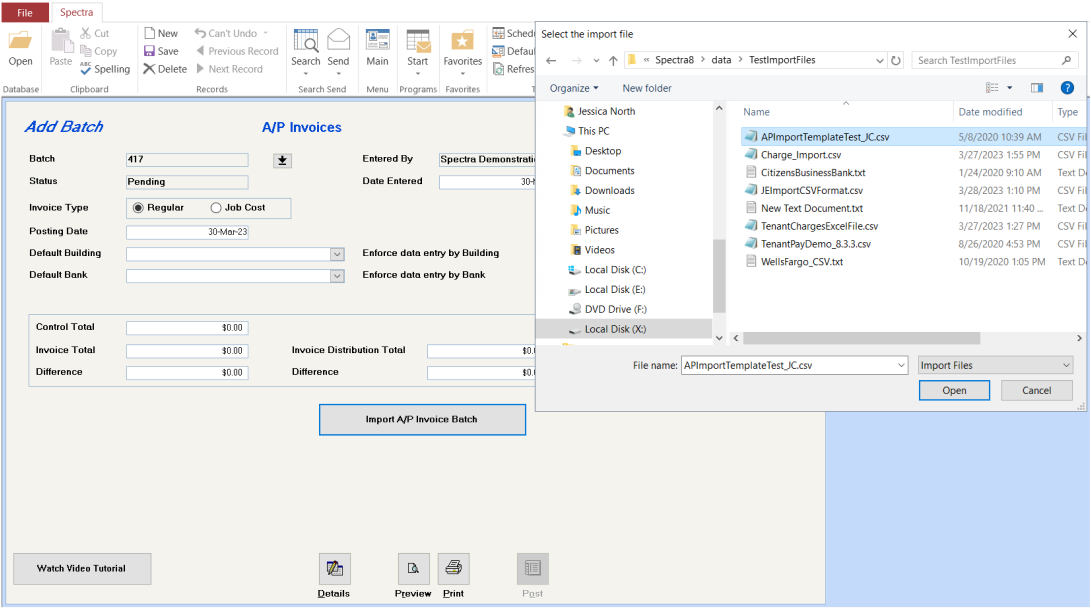
3. While the import is processing, the Windows circle will let you know that some is processing. Wait. An onscreen message will indicate when the import is complete.
4. When the file has been successfully imported, you may click on the Details button – List - to view or edit any of the imported invoices.
Troubleshooting
- All invoices must have all fields completed.
- If any fields are missing, you may use NotePad to edit the .csv file.
- If you use Excel to edit the file, you will have to save changes as .csv again, and run the File Import Utility on the new file.