Print Daily Cash Receipts
Use Print Daily Cash Receipts to print a Deposit Report or a Deposit Slip for depositing to your bank account. You can also use this program to reprint a receipts batch after the batch has been posted. The abbreviation DCR stands for Daily Cash Receipt.
You may select specific or all banks, and individual or all DCR’s numbers for a date range.
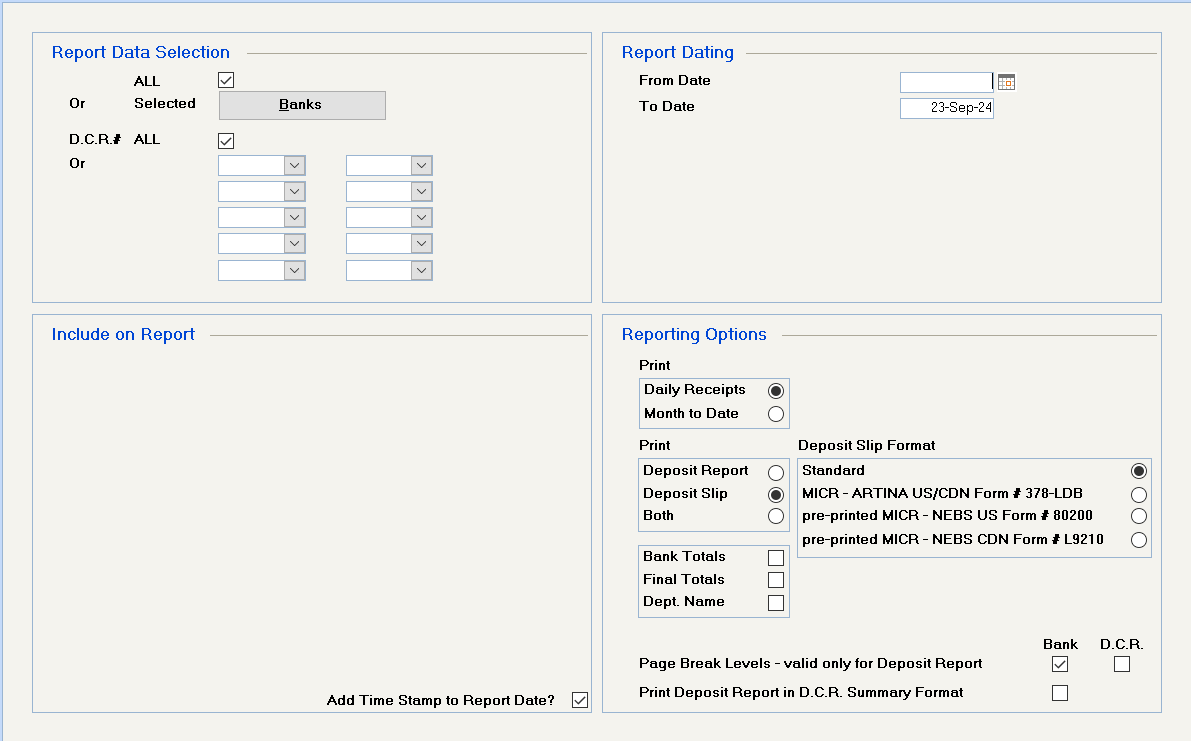
This program has a couple of unique features:
• The Daily Receipts option will only print those DCR’s that haven’t been printed before, so that they can be used as a backup for actual Bank Deposits. Please note that if one tenant’s payment is for two units, the payment for each unit will display separately on the DCR Deposit Report.
• The Month to Date option won’t print any DCR’s that haven’t already been printed using the Daily Receipts option. With that in mind, if you want the Month to Date option, we recommend that you always Preview the report using the Daily Receipts option, and then print the report using the Month to Date option.
If you select a Deposit Report or a Deposit Slip, you may preview to the screen first.
If you select Both, previewing is not an option, so select Print to print straight to the printer.
If you select Deposit Slip, four pre-printed form options are offered.
Checks will print on the DCR deposit slips in the following order to enable you to presort your checks in the same order. The sequence will be: Bank, DCR #, Deposit Date, Payment Type, Tenant Name, and Miscellaneous Receipts (with Transaction description). If you have checks for tenants from multiple buildings, they will sort in order of the tenant names only.
To print total by bank for a bank total.
To print the final total of the report. If you were printing for more than one bank, this would be a grand total of the report.
To show the department or property names beside each tenant name and unit number.
This option will force page breaks at each change of Bank or DCR number.
If you don’t want the details of each tenant’s payment, choose the DCR summary format which will just give you the DCR number, the date, and the total amount of that cash receipt.
To preview or print the DCR’s, click the Print Preview or Printer button on the toolbar.
Print DCR - Morris Weinman
This menu item has similar selection options as the Print Daily Cash Receipts item and prints a report that is similar to the Deposit Slip Report except that it includes the unit number and method of payment, and whether it was a regular receipt (R), miscellaneous receipt (M), or a security deposit (S).
This menu item will include all deposits for the requested date range whether or not the Daily Receipts have been printed, thus avoiding the whole issue of previewing the Daily Receipts and then printing the Month to Date report.